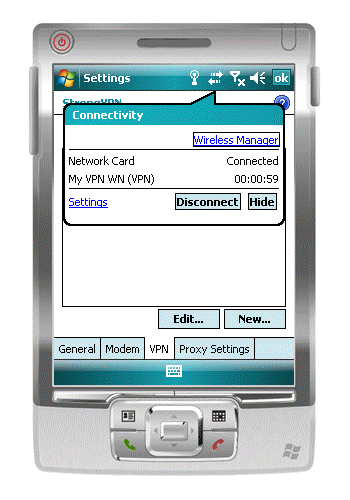Click Start button, click Settings
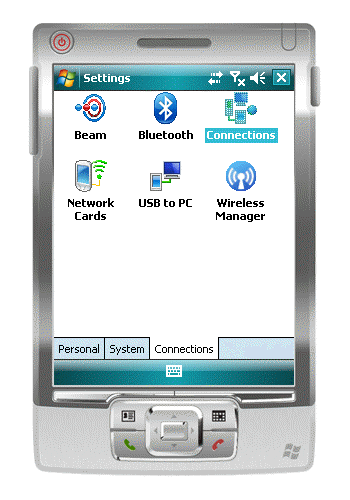
Switch to connections tab, click Connections once again
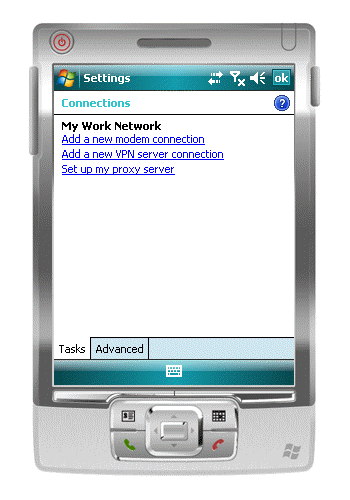
Click 'Add new VPN server connection'
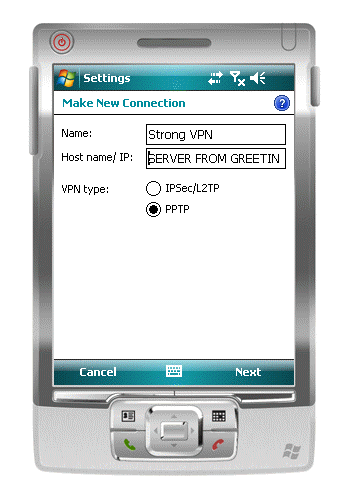
Choose any name for your vpn connection, and for Host name/IP enter server name from the greeting file we sent you, choose PPTP for VPN type, click Next
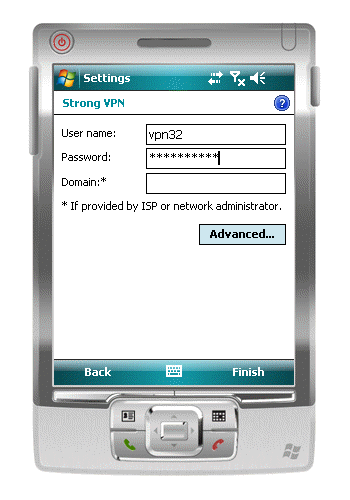
Enter username and password from the greeting file.
Leave domain empty.
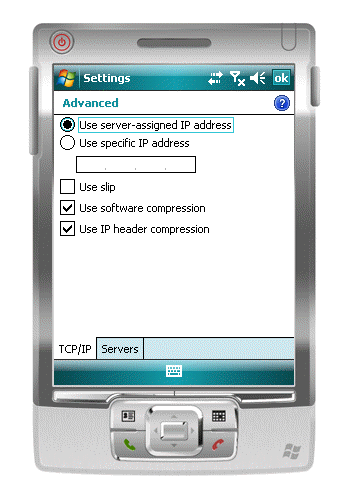
Click advanced and make sure that TCP/IP settings are default like here
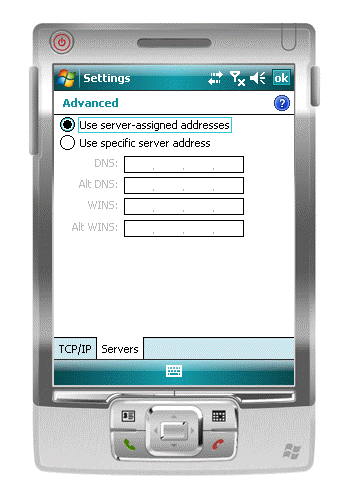
Switch to Servers tab and make sure you have all fields empty like here. Click Ok and finish.
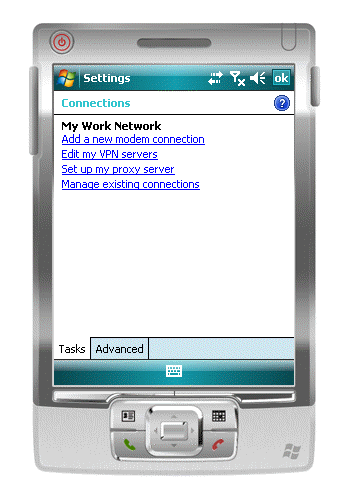
Click 'edit my vpn servers' again
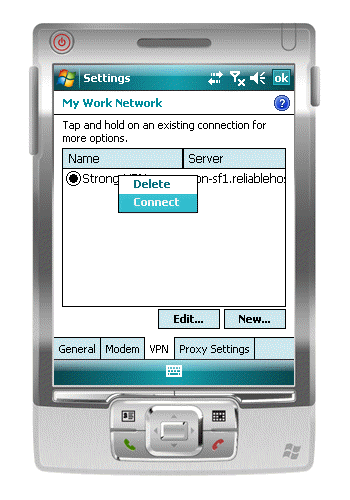
Tap the new connection and hold it, then choose Connect in the popup menu
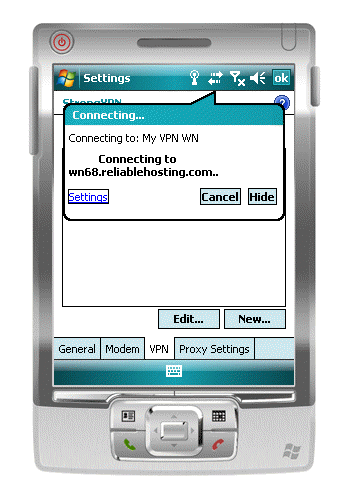
You should now be connecting